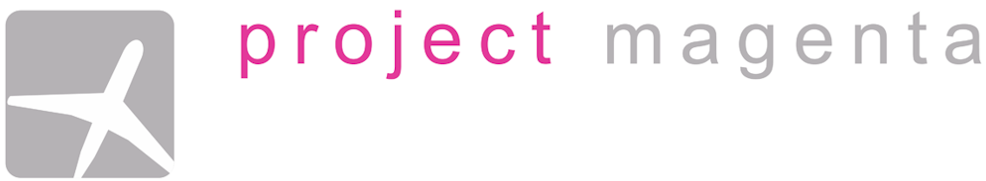A new feature has been added to the Instructor Station, which is essentially the implementation of pmRemote roughly 5 years ago. Today there will be a first release. Any feedback is welcome.
httpinst.zip can be found in the “your program updates” section of this website.
Overview:
With the HTTP function of the Instructor Station (Build 170 and later) you can connect to your simulator via any browser that can connect to the Instructor Station PC (even via Wifi if it is installed).
The files inside HTTPInst.zip should be unzipped into a subfolder of the Instructor Station called /http
When you run the Instructor Station (pmInst) you should find a label called HTTP SERVER. There you will see the available ip addresses of the server and you can use.
The Instructor Station uses the following files in the http folder:
httpheader.txt – basic response http header
header.txt – this gets added to every page and includes css
menu.txt – this gets added to every page and is the top navigation
footer.txt – this gets added to every page
Modules.html looks for all available .html files
Index.html is the start page
About.html contains this information
Should you know how to use css, you can edit header.txt and make any changes of your liking.
Feedback is welcome, ideally via the ticket system.
Commands:
#listmodules# – lists all useable HTML files in the .\http folder
#sys [sysvarname] [optional value] [optional display text]#
– ex: #sys ExtPwrInstructor 1 External Power On # – sets external power to on
– ex: #sys ExtAirInstructor % Ext Pwr Toggle# – sets external power to on
#cmd [script command]#
– ex: #cmd Pause Off #
#page [IOS Page]#
– ex: #page Position#