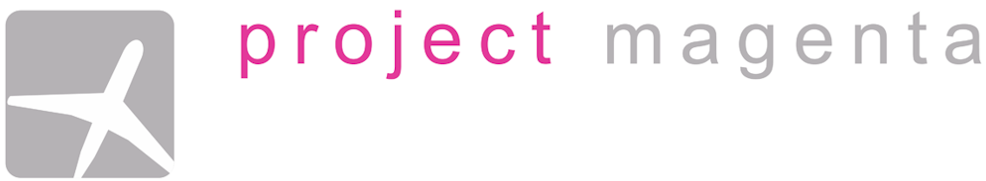Last Update: Mai 13, 2004 09:11:58 W. Europe Daylight Time
Terrain Data files can be found here:
http://www.projectmagenta.com/downloads/?category=10
(just put the .de1 files into the glass cockpit folder and it will move them to the /terrain subfolder. If it is not there, then that folder will be created)
In addition to these files, you can also create your own files using WhazzUp Plus
Ctrl-R switches the display ON or OFF (one keystroke) NEW
Ctrl-G switches the various modes (Off, Lines, Grid, Triangles)
Ctrl-H the colour modes (altitude colours, plain green, “delta altitude”)
Ctrl-A will enable/disable the 3D display of elevations
Alt-G will select the large, small map
Normally on a slower PC you would use Lines, small map… on a faster one triangles… and then it is a matter of taste anyway.