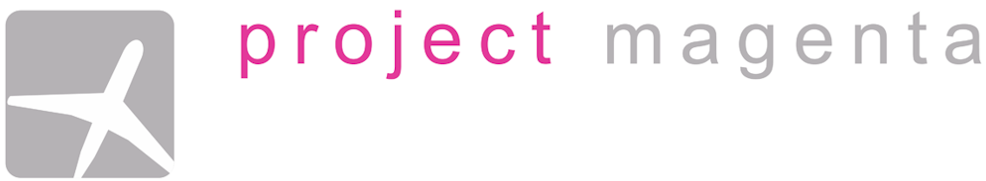Some Airbus Interfacing Notes:
Thrust Lever
The potentiometer value for the individual thrust levers 0-16383 are written to
0x5914 WORD (2 bytes) Throttle 1
0x5916 WORD (2 bytes) Throttle 2
0x5918 WORD (2 bytes) Throttle 3
0x591A WORD (2 bytes) Throttle 4
Thrust Gate Positon(s)
Separate Gates:
Airbus Separate Gates
0x5490 BYTE Gate Engine 1
0x5491 BYTE Gate Engine 2
Thrust Gate Value (0=Control Off, 1=MREV, 2=Rev Idle, 3=Idle, 4=CLB, 5=THR MCT, 6 = TOGA)
Value 10 Disables Current Setting, forces setting via Trust Lever 2
Value 11 Disables Current Setting, forces setting via Trust Lever 4
(the Values 10 and 11 can be used to switch back and forth to MREV and REV IDLE while using the lever position for the other settings)
Alternatively, only one position for all:
0x48F2 BYTE (1 byte)
Thrust Gate Value (0=Control Off, 1=MREV, 2=Rev Idle, 3=Idle, 4=CLB, 5=THR MCT, 6 = TOGA)
Value 10 Disables Current Setting, forces setting via Trust Lever 2
Value 11 Disables Current Setting, forces setting via Trust Lever 4
(the Values 10 and 11 can be used to switch back and forth to MREV and REV IDLE while using the lever position for the other settings)
Flaps
0x5911 BYTE Airbus Flap Position, starting with 1 = UP (for Airbus 5 positions UP-1-2-3-FULL)
The FCU will then set the flaps according to the situation, i.e. if you write the value 2 for Flap 1 on the ground, it will set flaps
Spoiler
0x5910 BYTE (bit 1) Spoiler is in ARMED position
0x5910 BYTE (bit 2) Spoiler is in DOWN position
0x591C WORD (2 bytes) for the Spoiler Potentiometer (0 – 16383)
FBW
The Project Magenta Fly-By-Wire software supports various ways of interfacing.
Single Sidestick
You can connect a single joystick (sidestick) either to the computer on which pmFBW is running (preferred) or to the Flight Simulator computer.
Dual Flight Controls
You connect the flight controls to the FBW computer and disable elevator and aileron control within the simulator.
pmFBW supports both the Windows Joystick functions and EHID (Cockpitsonic) flight controls directly. In addition to the flight controls, pmFBW will handle also the EHID Flap, Spoiler and other center console controls.
For normal Airbus-Type flight controls “Pitch Priority” should be enabled. When that option is off, then the V/S will be controlled by the FBW software.
FCU
The default mode of operation of the FCU for FSX and X-Plane is with the PM autopilot on. For most flight models a pitch factor of 30 and bank factor of 75 will be correct.
If you are not using hardware that is directly interfaced to PM software such as the CPFlight FCU, please note the following:
For the commands, please use the FCU Throughpass Offset 0x4F2 with the individual values listed in the pmOffsets list. I.e. do not use K031 (value 31) for VS but use K059 (Value 59) for the VS PULL.
Airbus-Type Extensions
ALS K049 (AB LS Button)
ALS K149 (AB LS Button) (Copilot)
ASTI K050 (AB STD/QNH push)
ASTO K051 (AB STD/QNH pull -> STD BARO 29.92 in)
ASPI K052 (AB Speed Button push – managed speed mode)
ASPO K053 (AB Speed Button pull)
AHDI K054 (AB Heading Button push – managed heading mode)
AHDO K055 (AB Heading Button pull)
AALI K056 (AB Altitude Button push – managed altitude mode)
AALO K057 (AB Altitude Button pull)
AVSI K058 (AB VS Button push – managed altitude mode)
AVSO K059 (AB VS Button pull)
AEXP K060 (AB EXPED Button)
ATFP K061 (AB TRKFPA Button)
IN K062 (AB QNH INHG)
HPA K063 (AB QNH HPA)
VN1 K071 (AB VOR1OFF)
MCDU
Please note that you can switch to the Thales version via the MCDU MENU SETTINGS page.