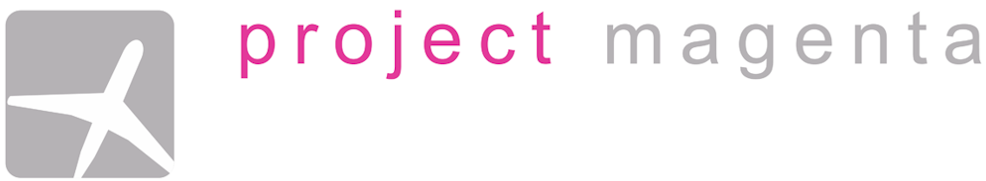This program is a simple little tool to update a local computer with files from a given main computer.
Please place this program in your WideClient folder and run it there, if you use any Run1= or RunReady1= commands in your WideClient.INI, then then you can run it with ‘run wideclient.exe’ To let this program run after the computer has finished booting, place it in your Start – Programs – Startup folder. Make sure it is pointing to the right ‘Start In:’ folder, so it finds the script file.
In this example, it assumes that the update zip files are uncompressed and in a folder c:\updates on a computer called MAIN
Files are then copied to the last destination folder that has been defined.
pmStartup will stop WideClient if it is already running and re-start it once it is cone this is done so you can replace wideclient as well from a reference folder
To stop this program, press Esc
wait 5 //waits 5 seconds (if you wish)
source \\main\c\updates\ //sets source folder
dest c:\wideFS
copy wideclient.exe
dest C:\abgc\ //sets destination folder
copy abgc.exe
copy abgc.dll
copy abgc.nav
wait 1
dest C:\pmSystems\ //sets another destination folder
copy pmsystems.exe
copy pmsystems.dll
copy pmsys320.txt
sleep 1
//you can place a run wideclient.exe here
run wideclient.exe
sleep 1
run c:\fcu\fcu.exe
sleep 1
run c:\abgc\abgc.exe