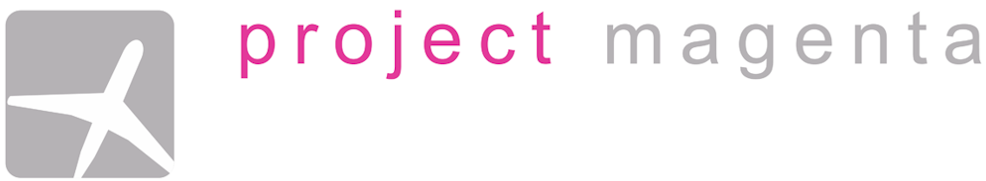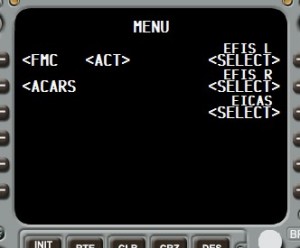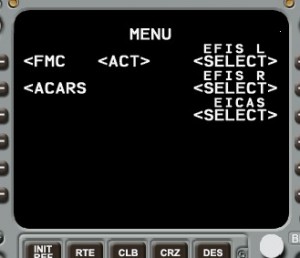The FMCs (Boeing-Type CDU and Airbus-Type MCDU) work in two modes, OpenGL and pure text mode.
The rendition in OpenGL mode is more realistic and recommended. The non-OpenGL mode is only there for backwards compatibility with older systems, avoid using it if you can.
To switch between these two modes when you see the keyboard bitmap press Ctrl-O.
When in OpenGL mode you can:
- Run the FMC in Windowed Mode press [Ctrl-Shift-O] (toggle)
- Run the FMC in Full Screen Mode press [Alt-F] (toggle)
To position the text on the screen, use the same methods as with the Glass Cockpits:
- Numeric Keypad [+] and [-] Zoom In and Out
- [Ctrl-Cursor Keys] (up/down/left/right) to position the text
- [Alt-Cursor Keys] (up/down/left/right) to stretch the text (MCDU)
It is best if you set up your FMC’s keyboard first before you set up the screen at this point.
Important: Once done, remember to press [Ctrl-Q] to shut down the software and save the settings.
In addition to that there is a special page to stretch and size the font as well as the position of the scratchpad and the title:
Airbus-Type MCDU
In the MCDU press MCDU MENU twice and then DISPLAY (LSK 6R) and then FULL SCREEN (LSK 1L)
Using LSK1L or LSK2R you can navigate through the FONT (size and position of title and scratchpad), TEXT (position and stretch) and FRAME pages (for windowed mode).
Boeing-Type CDU
In the CDU press MENU twice and then DISPLAY (LSK 5L) and then FULL SCREEN (LSK 4R)
Using LSK1L or LSK2R you can navigate through the FONT (size and position of title and scratchpad), TEXT (position and stretch) and FRAME pages (for windowed mode).
In the CDU.INI and MCDU.INI file you can find these following settings:
(please note that if you have two identical setups, you can copy this section verbatim into the RCDU.INI or RMCDU.INI file.
[OpenGL]
/ This section is for OpenGL settings
/ and OpenGL Full Screen Display
UseOpenGL=On
/ Will use OpenGL rather than normal
/ windows text, 24 columns, 14 rows
FontSmoothViaPolygons=Off
/ When set to on, font smoothing
/ for display is done via polygons,
/ if off, via blended outlines
UseOpenGLFull=Off
/ Bitmap-less full screen operation
SetOpenGLFull=Off
/ Will automatically Maximize screen
/ for full screen operation
OpenGLFullX= 10
OpenGLFullY= 5
OpenGLFullZ= 15
OpenGLFullWidth=-2.9
OpenGLFullHeight= 0
OpenGLFullFontSize= 0
OpenGLFullSpacing= 0
OpenGLFullScratchPad= 0
OpenGLFullTitleText= 0
OpenGLFullRotate= 0[Max]
Full=Off / This section is for the non-OpenGL Text mode
/ and is not needed