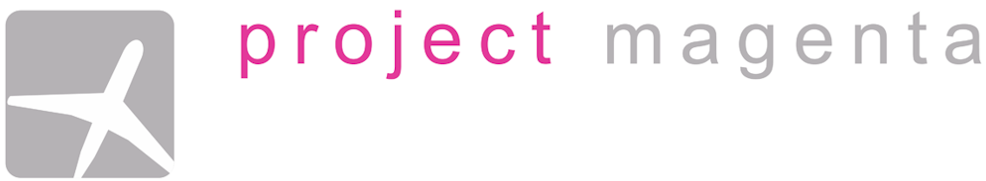We encourage our customers to post something about their simulators on their website. Should you not have a menu bar at the top of the browser (where you just select “Add New and then Post”, all you need to do is go to this page: Add New Post
Here you would add a title, then your text. If you want to use HTML instead of the Visual Editor, click on the HTML tab on the right.
If you want to include an image, click on the icon on the right of “Upload/Insert“. You should be also able to embed video (e.g. from YouTube), which is easily accomplished in HTML mode.
Once your post is ready, select a category (e.g. Sim Builder’s Blog or ProCustomer and Partner News) and then click on the “Publish” button and you’re done!