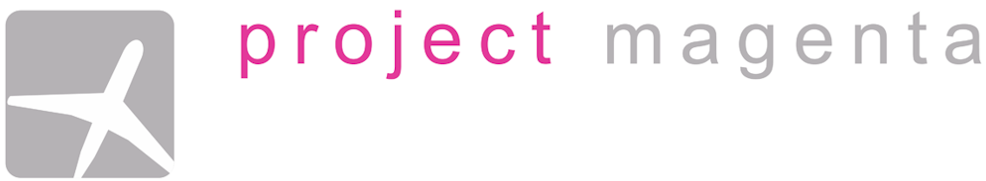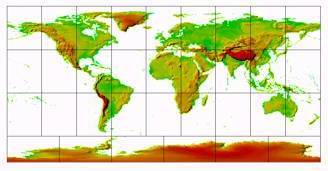WhazzUp Plus can display and generate terrain files for the Glass Cockpit software. You can find the raw souce for the terrain data in the Downloads section of the site (NavData Updates).
The files are split up in Longitudes, 40 degree “slices”. E.g. W140 to W100. You can use all or only some of them if you are not flying all over the world.
A DEM file, for instance W020N40.DEM (North-West Africa) is to be placed into the Terrain Data subfolder of WhazzUp Plus. It can be for instance C:\WhazzUp\TerrainData\ or any other path you want … the path has to be specified in WhazzUp.INI.
You have two ways to view and use the data within the files:
Inside WhazzUp, press [D], it will get the elevation data from the DEM file and display it, the center being the position of your mouse. The resolution will depend on the zoom factor of WhazzUp. I.e. if you are zoomed out a lot, then the area will be larger and the resolution lower, if you zoom in, the area will be small but the resolution and precision higher. To see the DEM file settings in WhazzUp, press [Ctrl-D]
To generate .DE1 and .DE2 files for the Glass Cockpit, press [S], that will get the data at the highest resolution of the mouse position and prompt you for a file name once it is done with the conversion. The file is then saved in the \WhazzUp\Terrain folder. It then has to be copied to the various program’s /terrain subfolders that use these files (for instance c:\ABCG\terrain.
Click here for Pre-Converted Terrain (DE1) Data File Downloads
[D] – GC Terrain 1 (DE1) for PAJN, LIRN, LSZH, KLAX, HAAB
[D] – GC Terrain 2 (DE1) for MMAA, MMMX, KSLC, MTPP, KLAS
[D] – GC Terrain 3 (DE1) for LGAV, LFMN, EDDS, LIRF, LEMD
[D] – GC Terrain 4 (DE1) for BGSF, LOWI, LOWS, SKBO, SBSP
[D] – GC Terrain 5 (DE1) for BIRK, ENGM, ESSA, EDDM, CYVR, RJBB
[D] – GC Terrain 6 (DE1) for KDEN, EGPH, , OLBA, VHHH, SPIM, ENBO
[D] – GC Terrain 7 (DE1) for LTBA, KPDX, NWWW, KSFO, LSGG, YSSY
[D] – GC Terrain 8 (DE1) for CYYC, EDDF, MMMY, LIPZ, LIMM, LGZA HTKJ, GMFF, FACT
If you have any additional requests, we will collect them and expand these uploads.
Click here for Raw Terrain Data (DEM) File Downloads
Click here for WhazzUp Demo/Plus Download Folder