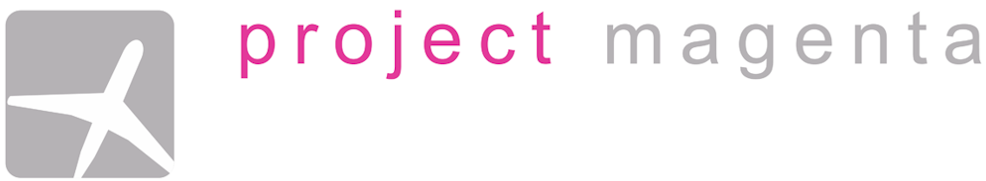To connect hardware via offsets if you are building your own overhead panel or for any other reason you need to see which variable does what and which offset it is connected to, you can do the following:
Press [Esc] for the Menu
Enable “Development Mode”
Enable “Show Variable Names”
Then press [Esc] to close the Menu again
Move the mouse over the switch you want to check and you will see the variable name, the offset, the offset type and its value in a floating status bar.
When you hover over a multiple switch, like for instance in the Airbus or the Boeing 747, it may show the upper value, the lower one as well as the input value (optional).
If you click on the switch, you should see the value of that variable change.